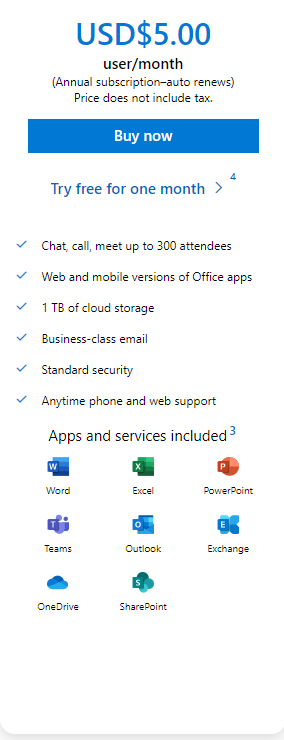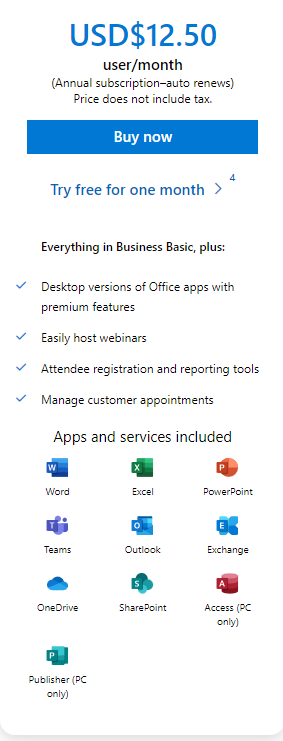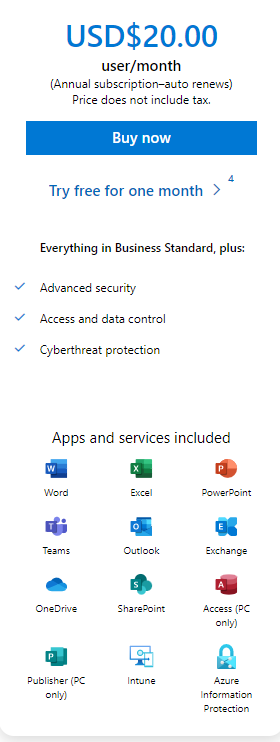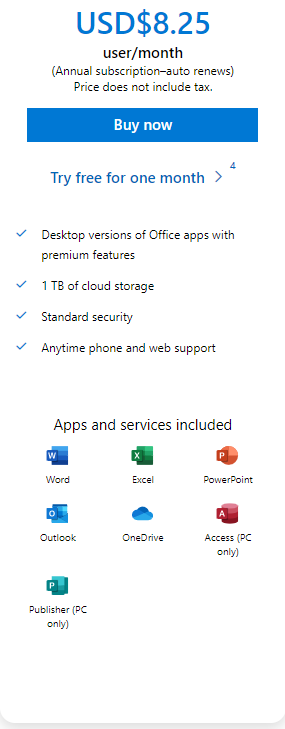Microsoft 365
... the productivity cloud designed to help you pursue your passion and run your business
Your Work Place On The Move
… more than just apps like Word, Excel, PowerPoint, Microsoft 365 brings together best-in-class productivity apps with powerful cloud services, device management, and advanced security in one, connected experience.
Frequently asked questions
Microsoft 365 is the productivity cloud designed to help each of us achieve what matters, in our work and life, with best-in-class Office apps, intelligent cloud services, and advanced security.
Office 365 business plans are now Microsoft 365 business plans. New name, same great value, same price.
- Office 365 Business Essentials is now Microsoft 365 Business Basic
- Office 365 Business Premium is now Microsoft 365 Business Standard
- Microsoft 365 Business is now Microsoft 365 Business Premium
- Office 365 Business is now Microsoft 365 Apps for business
We changed the name to be more reflective of the range of features and benefits in the subscription. Microsoft 365 includes everything you know in Office 365, including best-in-class Office apps, intelligent cloud services, and advanced security.
There are no price or feature changes for small and medium business plans. The same plans are available, only with an updated name.
No action is needed from you. Your Office 365 subscription will automatically be renamed to Microsoft 365. You will see the name of your subscription update to the new name across your Admin Portal and monthly billing statements.
Subscribers can install Office apps on up to five PCs or Macs, five tablets, and five mobile devices. You can count hybrid Windows devices, such as the Microsoft Surface Pro, as either a PC or a tablet.
You can pay with all major credit cards, and your subscription amount will appear on your credit card statement. For Microsoft 365 business plans, you have the option to receive an invoice and, depending on your choice of services, you will be billed monthly or annually. You receive an email message when your invoice is ready to be viewed and, if a purchase order number is entered when you buy your subscription, that number is included in your invoice.
To provide customers with the greatest amount of flexibility, different payment options are available.
Microsoft 365 Business Basic, Apps for business, Business Standard, and Business Premium plans are available for monthly commitment payment or annual commitment payment.
- Monthly commitment payment: You pay month by month, and you can cancel at any time.
- Annual commitment payment: You sign up for a one-year subscription, but you can choose to pay month to month or pay for the entire year at the time you sign up. There is a discount for using this payment option.
The Microsoft 365 Enterprise and Office 365 Enterprise plans (including standalone plans such as Exchange Online) and Microsoft 365 Apps for enterprise are available for annual commitment payment.
- Annual commitment payment: You sign up for a one-year subscription, but you can choose to pay month to month or pay for the entire year at the time you sign up.
Yes. If you purchase Microsoft 365 licenses for the accounts you create during your free trial, the information and configuration for these users’ accounts will remain intact. Once your free trial expires, you will have an additional 30 days to purchase Microsoft 365 before your account information is erased. Once your trial account information has been erased, it cannot be retrieved.
The Office apps that you install on your PC or Mac such as Word, Excel, PowerPoint and Outlook are available to you when you are not online.
With OneDrive in Microsoft 365, you get file storage that you can access when offline. When you make changes while offline, they will be sync’d to OneDrive and across the rest of your devices when you reconnect.
With Outlook, you can read emails already delivered to your inbox or draft new emails and meeting requests. Your inbox and outbox will sync across the rest of your devices when you reconnect.
Your data is yours. If you decide to cancel your Microsoft 365 subscription, you can download your data—for example, your email and documents on team sites—and save it to another location. You should save your data before you cancel. After you cancel your subscription, data associated with your Microsoft 365 account will be available to your administrator(s) in a limited function account for 90 days.
You can find more answers to frequently asked questions on our Microsoft 365 for business FAQ page.